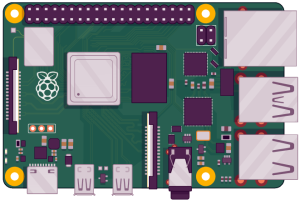Raspberry pi ja printeri ühendamine
Raspberry pi arvutile printeri ühendamiseks on vaja eelnevalt paigaldada printserveri teenus nimega CUPS. Selleks ava terminali aken ja installeeri järgeva käsuga CUPS sudo apt-get install cups seejäre määra CUPS teenusele ligipääs sudo cupsctl –remote-any seejärel määra kasutaja “pi” CUPS administraatoriks sudo usermod -aG lpadmin pi seejärel taaskäivita CUPS teenus ülal tehtud valikute aktiveerimiseks sudo /etc/init.d/cups … Read more